8 Tips for Boosting Your Blog’s Alexa Rank
highest websites, such as Google and Yahoo, get the
highest ratings due to the millions of people visiting
them each month. The ranks go all the way down to
5 million.
Recently, Amazon.com bought Alexa. The more visits
you get the higher Alexa rank. Download the Alexa
toolbar for more detailed information on your Alexa
ranking and. It also tells you more about the sites
you’re visiting
Gravitate towards Alexa by carving out a piece of real estate for it on your blog. Post news and articles relating to Alexa in this section. It improves your rankings in the search engines because it’s relevant and it’s on a subject more people are searching for. Make sure you concentrate on your SEO to increase its effect.Add a widget on a more popular post which links back to the official Alexa website.
Some blogs are maintained for the purposes of a business. Install the Alexa toolbar on everyone’s computer so all employees are synchronized. Everyone should know about your targets and what you’re trying to do. If you’re using the Firefox browser, there’s a special extension for Alexa.
Concentrate on increasing visits by setting your blog or website as the browser’s homepage. These extra visitors help to improve your numbers.
Gear some of your content towards webmasters. Any self-respecting webmaster has an Alexa toolbar installed. Write them something relevant so they’re more likely to pay attention to you. If you do this, they’ll visit your site to check your numbers and read what you’re writing about.
We’ve established the importance of the toolbar in blogging. Write the occasional post about the toolbar, such as some of the latest changes or a guide on how to use it effectively. It’s likely to bring in webmasters because they always want to find out some new tips about increasing their rankings.
If you’re lucky, they’ll send a link to their friends to direct them to this website. This enhances SEO through the practice of backlinking.
This is a progressive strategy. You won’t start seeing results for a while, but they will come eventually.
Why the Middle East, you ask?
Supposedly, the biggest users of Alexa are from the Middle East. Whilst there’s little concrete evidence, we can see most of the websites in the top 500 are based in Asia. It’s likely the quality of your traffic will increase if you can make an impact in this part of the world.
Higher quality visitors are more likely to refer people to your posts. The only word of caution is to avoid focusing too much on the Middle East. You don’t want to do this at the expense of your western audience.
And you don’t need to write your posts in another language. Most Middle Eastern webmasters can read and write perfect English from the time they leave formal education.
Attract webmasters by doing more than the average blog. Invest some of your own money into your venture. Use Pay-Per-Click via Google to buy advertising on search engines. This will provide you with more targeted traffic. It also fosters a relevant audience. This audience is more likely to come back to your site regularly.
Since you want to attract webmasters, it’s a good idea to create a category for webmaster tools. This ensures they keep returning so they have access to these tools. Over time, you can rely entirely on passive traffic without active advertising.
Your friends and family can play a part in your Alexa ranking. Encourage them to install the Alexa toolbar and advertise your posts. The right person might just see it and come to your website. You aren’t targeting specific audiences, but the general audience might cause a spike in traffic which enhances your ranking.
Ask if they’ll review your listing on Alexa. This goes some way to increasing where you stand.
Add a widget for Alexa rankings on your blog. You’ll get a higher number of clicks each day. It will count as a type of visit even without the toolbar. Do everything you can to promote your blog. The most popular way of promotion is social networking websites. Set up accounts with all the social media sites and steadily build your following.
In your posts, add pictures and cool banners to make them more appealing. Your goal isn’t to get someone to click on your page. It’s to keep them coming back for more.
Author’s bio:
The guest post is written by Sonia Jackson from http://www.write-my-essay-for-me.com. She helps you in writing essays and research papers on different topics. Feel free to approach.
If you would like to write for bloggertrix, check our guest posting guidelines.
The Alexa ranking is one of many ranking systems
based on how many visitors a website receives.Thehighest websites, such as Google and Yahoo, get the
highest ratings due to the millions of people visiting
them each month. The ranks go all the way down to
5 million.
Recently, Amazon.com bought Alexa. The more visits
you get the higher Alexa rank. Download the Alexa
toolbar for more detailed information on your Alexa
ranking and. It also tells you more about the sites
you’re visiting
You’ve likely seen lots of tips for improving your Alexa ranking. The problem is many of these sites giving the tips have a very low ranking. Ignore anything these sites say. Start by downloading the Alexa toolbar and getting an idea of where you’re starting from. It’s completely free to install and use.
How to Boost your Alexa rank easily
1. Dedicated
Gravitate towards Alexa by carving out a piece of real estate for it on your blog. Post news and articles relating to Alexa in this section. It improves your rankings in the search engines because it’s relevant and it’s on a subject more people are searching for. Make sure you concentrate on your SEO to increase its effect.Add a widget on a more popular post which links back to the official Alexa website.
2. Business Blogs
Some blogs are maintained for the purposes of a business. Install the Alexa toolbar on everyone’s computer so all employees are synchronized. Everyone should know about your targets and what you’re trying to do. If you’re using the Firefox browser, there’s a special extension for Alexa.
Concentrate on increasing visits by setting your blog or website as the browser’s homepage. These extra visitors help to improve your numbers.
3. Direct Appeal
Gear some of your content towards webmasters. Any self-respecting webmaster has an Alexa toolbar installed. Write them something relevant so they’re more likely to pay attention to you. If you do this, they’ll visit your site to check your numbers and read what you’re writing about.
4. Toolbar Blogging
We’ve established the importance of the toolbar in blogging. Write the occasional post about the toolbar, such as some of the latest changes or a guide on how to use it effectively. It’s likely to bring in webmasters because they always want to find out some new tips about increasing their rankings.
If you’re lucky, they’ll send a link to their friends to direct them to this website. This enhances SEO through the practice of backlinking.
This is a progressive strategy. You won’t start seeing results for a while, but they will come eventually.
5. Webmasters from the Middle East
Why the Middle East, you ask?
Supposedly, the biggest users of Alexa are from the Middle East. Whilst there’s little concrete evidence, we can see most of the websites in the top 500 are based in Asia. It’s likely the quality of your traffic will increase if you can make an impact in this part of the world.
Higher quality visitors are more likely to refer people to your posts. The only word of caution is to avoid focusing too much on the Middle East. You don’t want to do this at the expense of your western audience.
And you don’t need to write your posts in another language. Most Middle Eastern webmasters can read and write perfect English from the time they leave formal education.
6. Go the Extra Mile
Attract webmasters by doing more than the average blog. Invest some of your own money into your venture. Use Pay-Per-Click via Google to buy advertising on search engines. This will provide you with more targeted traffic. It also fosters a relevant audience. This audience is more likely to come back to your site regularly.
Since you want to attract webmasters, it’s a good idea to create a category for webmaster tools. This ensures they keep returning so they have access to these tools. Over time, you can rely entirely on passive traffic without active advertising.
7. Extra Help
Your friends and family can play a part in your Alexa ranking. Encourage them to install the Alexa toolbar and advertise your posts. The right person might just see it and come to your website. You aren’t targeting specific audiences, but the general audience might cause a spike in traffic which enhances your ranking.
Ask if they’ll review your listing on Alexa. This goes some way to increasing where you stand.
8. Promote Your Blog
Add a widget for Alexa rankings on your blog. You’ll get a higher number of clicks each day. It will count as a type of visit even without the toolbar. Do everything you can to promote your blog. The most popular way of promotion is social networking websites. Set up accounts with all the social media sites and steadily build your following.
In your posts, add pictures and cool banners to make them more appealing. Your goal isn’t to get someone to click on your page. It’s to keep them coming back for more.
Author’s bio:
The guest post is written by Sonia Jackson from http://www.write-my-essay-for-me.com. She helps you in writing essays and research papers on different topics. Feel free to approach.
If you would like to write for bloggertrix, check our guest posting guidelines.
In this tutorial im gonna explain how to add Round
corner popular post widget for blogger.This works
fine with every modern web browsers. I used CSS3
to provide rounded corner around all the post. You
can follow below step to add it to your blog.Lets see
how we can add this to blogger.
Demo
2. Now select "Template" Like Below.
3. Now you can see Live on blog, Click EDIT HTML Button"
4. Find this tag by using Ctrl+F ]]></b:skin>
5. Paste below code Before ]]></b:skin> tag
6. Go to blogger and click Layout >> Add Gadget and select "Popular Posts"
7. Now you need to Configure Popular Posts.
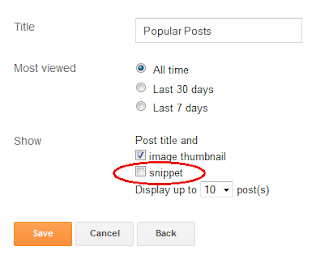
This is designed for popular post without description. So, you have to Uncheck the snippet like above.Change other options as your like.
8. Now save your "Popular Posts"
You are done...
corner popular post widget for blogger.This works
fine with every modern web browsers. I used CSS3
to provide rounded corner around all the post. You
can follow below step to add it to your blog.Lets see
how we can add this to blogger.
Demo
How to add Round Corners Popular Post Widget for Blogger
1. Log in to blogger account and Click drop down.
2. Now select "Template" Like Below.
3. Now you can see Live on blog, Click EDIT HTML Button"
4. Find this tag by using Ctrl+F ]]></b:skin>
5. Paste below code Before ]]></b:skin> tag
/* The CSS Code for the menu starts here bloggertrix.com */
.popular-posts ul{padding-left:0px;}
.popular-posts ul li {background: #FFF url() no-repeat scroll 5px 10px;
list-style-type: none;padding:5px 5px 5px 20px !important;
border: 1px solid #ddd;border-radius:30px;
-moz-border-radius:30px;
-webkit-border-radius:30px;
-moz-border-radius: 30px;
-webkit-border-radius: 30px;
height: 40px;
-moz-box-shadow: 3px 2px 5px #242424;
-webkit-box-shadow: 3px 2px 5px #242424;
box-shadow: 3px 2px 5px #242424;margin-bottom: 5px;height: 40px;
}
.popular-posts ul li a {
font-style: italic;
}
.popular-posts ul li:hover {
border:1px solid #d10202;
-moz-box-shadow: 3px 2px 5px #d10202;
-webkit-box-shadow: 3px 2px 5px #d10202;
box-shadow: 3px 2px 5px #d10202;
}
.popular-posts ul
li a:hover {
text-decoration:none;
}
.popular-posts .item-thumbnail img {
height:40px;width:40px;
webkit-border-radius: 100px;-moz-border-radius: 100px;border-radius: 100px;
-webkit-box-shadow: 0 1px 3px rgba(0, 0, 0, .4);-moz-box-shadow: 0 1px 3px rgba(0, 0, 0, .4);box-shadow: 0 1px 3px rgba(0, 0, 0, .4);
}
.popular-posts .item-thumbnail img:hover{
-moz-box-shadow: 0px 0px 5px #d10202;
-webkit-box-shadow: 0px 0px 5px #d10202;
box-shadow: 0px 0px 5px #d10202;}
6. Go to blogger and click Layout >> Add Gadget and select "Popular Posts"
7. Now you need to Configure Popular Posts.
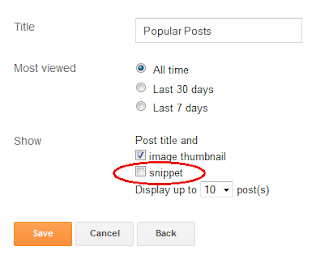
This is designed for popular post without description. So, you have to Uncheck the snippet like above.Change other options as your like.
8. Now save your "Popular Posts"
You are done...








.png)

































No comments: